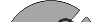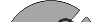|
|
Main » Entries archive
FailureX, Bobtheflyingmonkey, and I have gotten together and created a YouTube channel. We are a "Let's Play" channel that is all about being unprofessional - perfectly suited for us. Our name is Thr3ePlay, you should look us up sometime. Or click the link. Whichever one! I also run a new website - theprojectserver.net. You should check that out as well! Wonderful site. So yeah. Try it out. |
|
In theory, I have been moderately busy. Of course, not at all with delivering the content that you guys care about. Mainly with music. But, in previous time, when I was just too lazy to be bothered with this, I got a good deal of work done. I have created several new inventions, up to and including a more robust backup program, an installer for just about everything I have ever made (including the installer) and I'm working getting the instructions out. It's time that I cracked down, added more content, and more useful content at that. Be prepared.
|
|
Me and my friend (not Bob, this time) have decided to build a super computer. Probably not going to happen unless we somehow get money! But anyways, it also revives the ol' Companion Cube project I never told you about.
|
|
Remember how I promised you guys that I would add the completed backup script to the library? Well, things got out of hand, and I decided to build a graphical interface to it. So I did. To practice that even more, I went ahead and made a script to install my other scripts as well as update itself. Useful, eh? The only issue is that uCoz "kindly" renames all scripts with no extension to have an extension of .noext
As an example, let's say I uploaded my backup script. As soon as the uCoz bot got ahold of it, it is now "backup.noext". It's REALLY annoying, and I haven't created a time saving device to give them all the .sh extension.
|
|
It's finished. I mastered the art of allowing arguments to be passed into my scripts, made it more dynamic so that simply downloading the script and running it will work. If you can remember the functions, the whole "./backup" and then using the menu process can be skipped. Instead, it can be "./backup home" and "./backup rmhome" and such similar functions. It is currently being added into my BASH suite, instead of the multitude of scripts for each single function.
|
|
I've made a new backup script that combines EVERY one I ever made into one. It's still under development, and is to be tested later. It can currently only create backups, not remove them. Sorry.
|
|
Not only have I organized my pages in the Project Center into a single BASH Suite, I've added a set of backup scripts there. Mainly because I can't find ANYTHING with a GUI/Any remotely usable command line interface, I just built a set of scripts that will back up my scripts, my home directory, or my full system into a .tar.gz file. You'll have to change the scripts after downloading, the home directory exclude scripts are written in my username. That is all for now, until I remember what I was about to do.
|
|
It's around that time that I realize my recent submissions are going to be followed up by more that are different but still related and decide to clean them up into a collection. This is why The Manual exists. That, however, is actually meant to be in tons of different pages. You may notice that the Project Center has a grand total of 2 pages and there are tons more on the way that are also related to that. Until Bob and I get a little bit of creativity, they're all going to be me working on BASH and building an easier environment to learn.
Long story short: I'm making a BASH suite instead of a crap load of pages.
|
|
With my new HTML generator, I have created the entry in the Project Center on how to make the HTML generator. The source is available as plain text on the web page as well as a .sh file. I have to say, that was the quickest I've ever made a web page. If I bothered to write the body section before hand, this thing could literally compile a page with only a little bit of my input. Quite fun.
|
|
I am currently working on the 2nd project to show up in the project center. In short, it's a BASH script that writes HTML pages for me if I have the body section stored in another file. Otherwise it just writes my icon, filename, and CSS. Currently it's only equipped to handle Manual Pages (no formatting at all, save for basic HTML) and Project Center Pages (I make excuses to add lines to the CSS), and nothing else. I don't believe in people paying for things, or having to figure out how things work and making said things themselves, so the code behind will be available (in text file format and on the web page) and so will a download of the script itself. There's no alias for this one, but there will be a Manual Page on adding a custom script directory, so that you don't have to type "./" to access your script.
|
|
|
| Calendar |
| « February 2026 » |
| Su |
Mo |
Tu |
We |
Th |
Fr |
Sa |
| 1 | 2 | 3 | 4 | 5 | 6 | 7 | | 8 | 9 | 10 | 11 | 12 | 13 | 14 | | 15 | 16 | 17 | 18 | 19 | 20 | 21 | | 22 | 23 | 24 | 25 | 26 | 27 | 28 | |
|